Professional Looking Images on an iPhone

Do you remember the last time you carried around a camera with you, just in case you wanted to take a professional looking photo? It was probably a very long time ago! Our cellphones have developed and evolved into magical little devices that are attached to our hips at all times.
Need to research something? Google it!
Need to send or respond to an email? You have your email at your fingertips!
Need directions to your destination? Use your GPS app!
Need to take a picture? You have a camera built into your phone!
Need to take video? Many cellphones have cameras that can record video using the built-in digital camera imbedded in your phone.
Taking professional photos not only allow you to express yourself, but also can help you get noticed on social media due to the visual content. A social media post that includes an image is almost ten times more likely to receive engagement because the human brain responds much faster to images and color than compared to any other form of information.
The next time you grab your phone to take a picture remember:
Composition is one of the most important aspects and key parts that create a professional looking photograph. When taking a photo, it is a natural instinct to take that photo from the position/angle you see the object from, but taking a photo from a different position can make it seem more exciting and intrigue a potential viewer through curiosity of seeing the object from a different perspective. Finding detail and focusing on that detail can produce can make a boring, everyday object seem unfamiliar and unexpected. Textures, colors, and patterns are great things to focus on because they tend to go unnoticed from distances. Creating a sense of depth can also make your photos appear and appeal to more visual senses.
Avoid overexposure and use soft lighting! “Soft light is produced when there’s something to blend the light as it travels from its source. Think of the difference between the harsh light from a bare lightbulb and the soft light from one covered by a lampshade” (Sides 18 iphone photography tips you need to know).
When taking a photo specifically for social media platforms, make sure to keep in mind recommended image sizes for each platform. Instagram, Facebook, LinkedIn, Twitter, etc., all have different sizes that images can be posted in. Cropping your image is always an option, but every part of the image is important and you do not want to crop something valuable out before it is posted for viewers to see.
The last element that can add a certain professional touch to your photos is a quick edit! Many apps can adjust lighting to create the look of a near perfect ambiance, clean up blemishes, enhance the photo quality, add texture, or stylized color saturation! These are just a few examples of the magic tool an app and five minutes of editing can add to your photo!
Try these key elements and your photos will stand out from others and gain invaluable attention in the social world!
Source:
Sides, Greg. “18 Iphone Photography Tips You Need to Know.” Social Media Marketing & Management Dashboard, 9 Sept. 2021, https://blog.hootsuite.com/iphone-photography/.






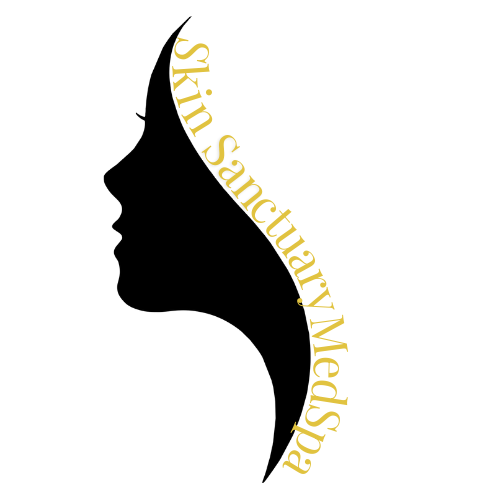



Comments are closed.