Lights, Camera, Connection: How Small Businesses Can Use Live Video to Build Trust and Boost Sales
In a world where connection matters more than ever, live video has become a game-changer for small businesses. It’s not just about showing your face on camera—it’s about giving your audience a window into your world. Whether you’re launching a product, introducing your team, or just letting people see what goes on behind the scenes, live streaming offers a direct and authentic way to build relationships and grow your brand.
Why Live Video Works
People want to do business with people they know and trust. Live video lets you show the real-time, unpolished, human side of your business. It helps break down the barrier between brand and customer, creating a more personal connection that static posts or polished ads can’t always deliver.
Think of it this way: Instead of telling your customers about your product, you’re showing them. Instead of describing your team, you’re introducing them. That kind of transparency builds credibility—and credibility builds loyalty.
Creative Ways to Use Live Video:
- Unveil a New Product or Service
Going live to share a new offering adds a spark of excitement. Walk your viewers through the features and benefits, answer questions in real-time, and let your enthusiasm shine.
- Host a How-To or Demo
Tutorials and live demos help people understand your product—and how it fits into their lives. When they see it in action, they’re more likely to remember it and trust it.
- Introduce Your Team
Let your audience meet the faces behind your brand. Share team members’ stories, roles, and personalities. It’s a great way to make your business feel more relatable and authentic.
- Customer Spotlights
Have a loyal fan? Invite them to go live with you and share their experience. These authentic testimonials are powerful trust builders and can resonate more than any ad ever could.
- Go Behind the Scenes
Give followers a peek into a “day in the life” at your company. Whether it’s casual office banter or a glimpse into how your products are made, people love seeing what goes on behind closed doors.
- Celebrate Milestones
Mark special occasions—anniversaries, new partnerships, major wins—live with your audience. Let them be a part of your journey and share in your success.
- Support a Cause
If your team is out volunteering or supporting a local initiative, go live! Highlighting your community involvement shows that your business cares about more than just the bottom line.
- Promote a Campaign or Brand Update
Rolling out a new logo, slogan, or marketing push? Use live video to build excitement and give your audience a front-row seat to what’s new.
- Showcase Staff Skills
Shine the spotlight on your team’s talents. Whether it’s a stylist demonstrating a technique or a technician troubleshooting something impressive, this kind of content builds confidence in your capabilities.
Getting Ready to Hit “Go Live”
Now you have great ideas but you are not sure where to start? Spend some time watching how other businesses in your industry use live video. Take notes on what’s engaging, and pay attention to which platforms their audience is most active on—whether it’s Instagram, Facebook, YouTube, or TikTok.
Pick one platform to start with, and don’t worry about being perfect. Authenticity always wins over polish. Test, learn, and keep showing up.
You read this blog and want to “Go Live” but are still unsure no worries, contact Sydney at JPrutzman Enterprises sydney@jprutzman.com. She is here to help answer your additional questions. We look forward to seeing you and your company “Go Live!”







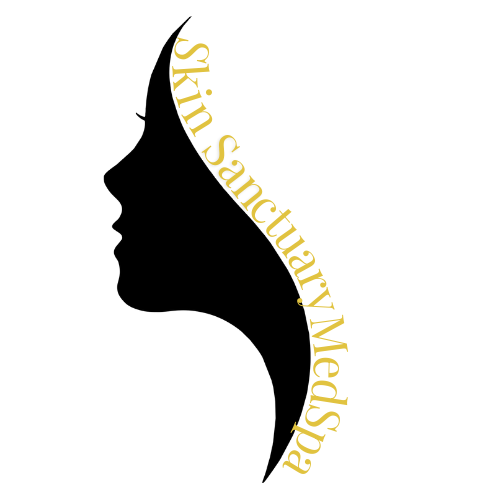



Comments are closed.