6 Instagram Hacks You Need to Learn like NOW
blog, Business, development, Hacks, Instagram, Social Media Business, Development, Social Media, Success By JesPrutzman
- Rearrange the order of your filters – Put your most-used filters up front.
- -When posting a photo or video, go to Filters
- -Scroll to the en of your filters and tap Manage
- -Press and hold the three-line icon next to each filter on the left-hand side of the screen to rearrange your filters
- -Check or uncheck the circles next to each filter on the right-hand side of the screen to hide or unhide filters
- -Click Done to save your settings
- See all the posts you’ve liked – Want some new inspo or curious if you liked a post and cant remember?
- -Go to your profile
- -Open the menu in the top right corner
- -Tap Settings
- -Then Account
- -Then tap on Posts You’ve Liked
- Clear your search history – Don’t want someone logging on to your phone and seeing what you look at on Instagram?
- -Go to your profile
- -Open the menu in the top right hand corner
- -Tap Settings
- -Scroll to the bottom, then tap Clear Search History
- Filter and block comments based on keywords- Make sure no one puts something on your post that you don’t want on there.
- -Go to your profile and tap the menu on the top right hand corner
- -Tap Settings
- -Tap Privacy and Security
- -Then tap Comment Controls
- -Make sure that hide offensive comments is turned on
- -Tap next to the manual filter to turn it on
- -Enter specific words, phrases, number or emojis in the the text box to make sure that they are filtered
- Remove old posts from your profile without deleting them – Tired of seeing the same posts from years ago? Archive them!
- -Tap … at the top of the post you want to get rid of
- -Select Archive
- -Tap the archive icon in the top right corner of your profile to see all of your archived posts
- View how much time you have spent on Instagram – See if you really do spend that much time on Instagram!
- -Go to your profile and tap the menu icon
- -Tap Your Activity







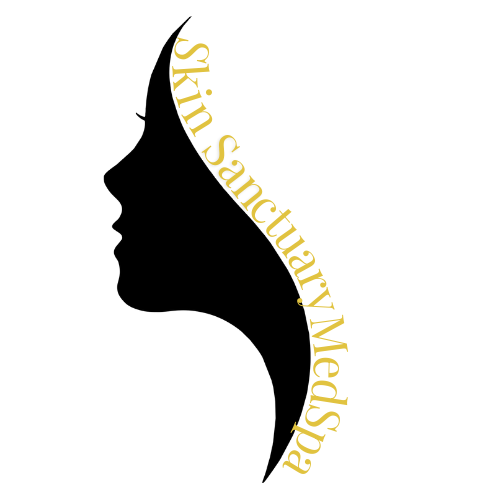



Comments are closed.